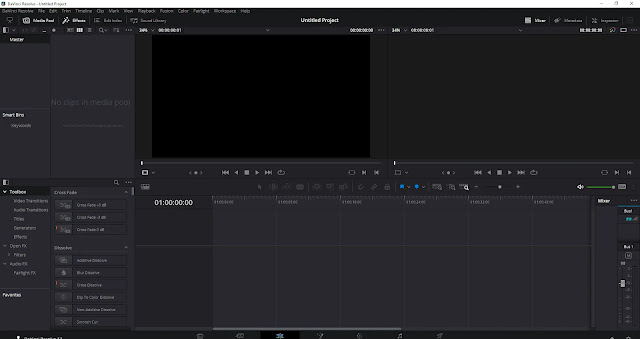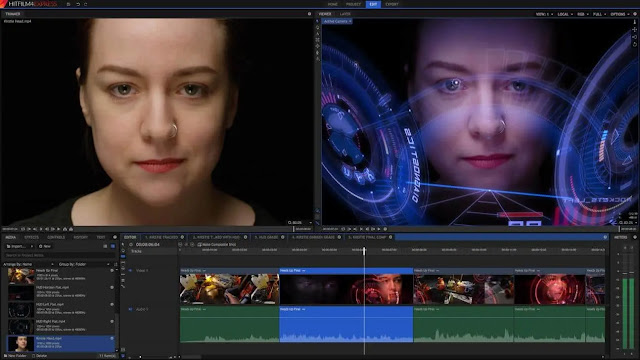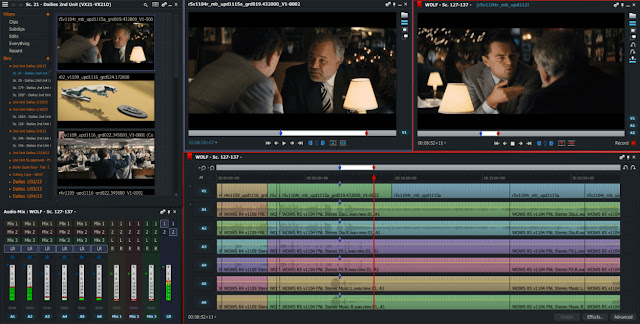The Best Free Software For Video Editing
The Best Free Software For Video Editing
dulangan
---
Finding references for good video editing software can indeed be a challenge, especially with the many free and paid options on the internet that offer a bewildering array of features. Sometimes, even the most expensive options don't always ensure the best quality.
What is Video Editing Software?
Video editing software is a program that is used to edit and process videos for the better either by changing content, effects, transitions or color settings. Video editing software aims to help users convert videos produced from various types of cameras, such as cellphone cameras, action cameras, professional cameras, or other cameras, into quality videos with settings that are tailored to their needs. Several types of video editing software can be used by newbies who are just learning to edit videos and some are more complex and intended for professional users.
Here are the 5 Best Free Software for Video Editing
1. DaVinci Resolve
DaVinci Resolve is a free professional video editing software that can be used for video editing, audio, and color grading. This software was developed by Blackmagic Design and has been used in popular film and television productions. DaVinci Resolve has a modern interface and complete video editing features.
Some of the features that can be found in DaVinci Resolve include:
1. Color Grading: DaVinci Resolve is one of the best color grading software available today. The color grading feature provided is very complete and can be used to easily change the color, contrast and saturation of the video.
2. Audio Editing: DaVinci Resolve also has complete audio editing features. You can make audio edits easily, such as removing noise, adding sound effects, or adjusting the audio volume in detail.
3. Visual Effects: DaVinci Resolve also has visual effects features that can be used to enhance the appearance of the video. You can add effects such as transitions, text dots, or even create a 3D effect.
4. Multicam Editing: DaVinci Resolve can edit multiple cameras simultaneously and combine images from them into one coherent view.
5. Export: After editing videos with DaVinci Resolve, you can export videos to various formats and resolutions according to your needs.
DaVinci Resolve is a reliable video editing software that has a number of professional features that can help improve the quality of your videos.
2. HitFilm Express
HitFilm Express is a free video editing software designed for users of all skill levels, from beginners to professionals. This software provides complete video editing features, such as cutting, audio editing, composition, and visual effects.
Here are some of the excellent features that HitFilm Express has:
1. Compositing: HitFilm Express provides a compositing feature that can be used to combine several videos or images into one more attractive appearance. This feature can help you create effects such as green screen, chroma keying, and many more.
2. Visual Effects: This software provides more than 400 visual effects that can be used to enhance the appearance of your video. These effects include 2D, 3D and various special effects such as fire effects, explosions and so on.
3. Audio Editing: HitFilm Express can be used to perform detailed audio editing, such as adding sound effects, removing noise, or adjusting the audio volume.
4. Export: After editing the video, you can export the video to various formats and resolutions according to your needs.
5. Free Tutorials: HitFilm Express offers free tutorials that can help users to understand and utilize the features provided more easily.
With complete features and free tutorials provided, HitFilm Express can be one of the best video editing software choices for those of you who want to start learning video editing or are looking for a more complete alternative to free video editing software.
3. OpenShot
OpenShot is a free video editing software that is user-friendly, can be used by users of all skill levels and can run on Windows, Mac and Linux operating systems. OpenShot provides complete video editing features, such as trimming, audio editing, animation, and visual effects.
Here are some excellent features owned by OpenShot:
1. User-friendly: OpenShot has an easy-to-use interface so users can easily navigate and use the video editing features provided.
2. Multitrack Timeline: This software provides a multitrack timeline feature that can help users to edit images and audio separately but in one project.
3. Visual Effects: OpenShot offers several visual effects that can help users enhance the appearance of videos, such as transitions, text animations, text bullet points, and more.
4. Presets and Templates: OpenShot provides several templates and presets that can make it easier for users to create videos quickly and easily.
5. Supported Codecs: OpenShot supports several popular video and audio codecs, such as H. 264, AVCHD, and MP3, so users can export videos to their desired format.
With easy-to-use features and a variety of supported codecs, OpenShot can be an ideal choice of free video editing software for beginners or those looking for a complete and easy-to-use alternative to free video editing software.
4. Shortcuts
Shotcut is a free and open-source video editing software that can be used by users of all skill levels and runs on Windows, Mac, and Linux operating systems. Shotcut provides complete video editing features, such as cutting, audio editing, animation, and visual effects.
Here are some of the excellent features possessed by Shotcut:
1. Intuitive User Interface: Shotcut has an easy-to-use interface so users can easily navigate and use the video editing features provided.
2. Multitrack Timeline: This software provides a multitrack timeline feature that can help users edit images and audio separately but in one project.
3. Supported Video and Audio Formats: Shotcut supports a wide variety of video and audio formats, including popular video and audio formats such as H. 264, MPEG-4, MP3, and WAV.
4. Filters and Effects: Shotcut provides various filters and effects that can help users improve the look of their videos, such as color effects, brightness and contrast, and many more.
5. Presets and Templates: Shotcut provides several presets and templates that can make it easier for users to create videos quickly and easily.
With complete and open-source features, Shotcut can be the ideal choice of free video editing software for users who are looking for an alternative to free video editing software that is easy to use but still complete.
5. Lightworks
Lightworks is a free video editing software used by many professionals in the film and TV industry. This software can be used on various operating systems, including Windows, Mac, and Linux. Lightworks provides complete video editing features, such as trimming, audio editing, animation, and visual effects.
Here are some excellent features owned by Lightworks:
1. Professional Capabilities: Lightworks provides video editing features that can meet the needs of professionals in the film and TV industry such as timecode, multiple camera support, and sophisticated task solving.
2. Multiple Video and Audio Formats Supported: Lightworks supports many popular video and audio formats such as H.264, MPEG-4, MP3, and WAV so users can export videos to any format they want.
3. Syncing Audio with Image: The Multi-cam feature provided by Lightworks can help users mix audio taken from different sources with images easily and accurately.
4. Full Control of the Project: Lightworks allows the user to have full control of the project and adjust the required aspects.
5. Supports Export to Multiple Platforms: Lightworks supports multiple platforms such as Vimeo, YouTube and many others so users can easily export their videos to desired platforms.
With complete features and supporting tasks in a more professional industry, Lightworks can be the ideal choice of free video editing software for users who are looking for an alternative to free video editing software with a slightly higher level of difficulty.
Article Cover
Many free video editing software are available to users, and each has its advantages and disadvantages. Therefore, in choosing free video editing software, users can consider the features provided and their needs in making videos to get the best results.
Posting Komentar
Posting Komentar